Creating Helm Charts
This is going to be really light, as we don’t want to get too deep into this. You can really just skip this if you like.
You can reference a directory, vs a zip archive when developing locally.
Setup Directory w/ helm create
You can use helm create to generate boilerplate directory structure:
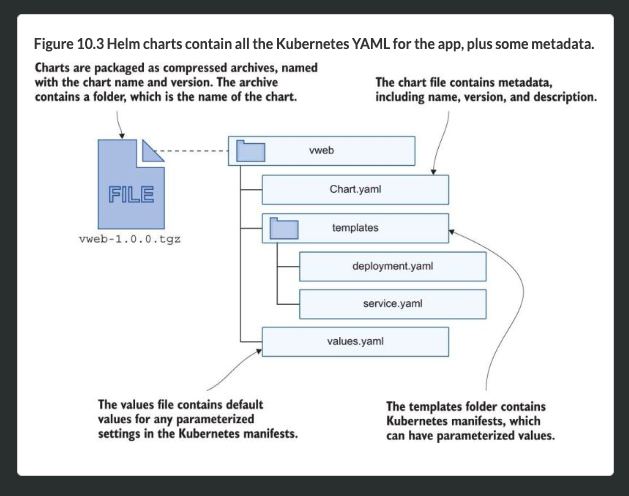
YAML is templated like this:
Note the handy quote function for applying quotes!
apiVersion: apps/v1
kind: Deployment
metadata:
name: {{ .Release.Name }}
labels:
kiamol: {{ .Values.kiamolChapter }}
spec:
selector:
matchLabels:
app: web-ping
instance: {{ .Release.Name }}
template:
metadata:
labels:
app: web-ping
instance: {{ .Release.Name }}
spec:
containers:
- name: app
image: kiamol/ch10-web-ping
env:
- name: TARGET
value: {{ .Values.targetUrl }}
- name: METHOD
value: {{ .Values.httpMethod }}
- name: INTERVAL
value: {{ .Values.pingIntervalMilliseconds | quote }}values.yaml looks like this:
# port for the Service to listen on
servicePort: 8090
# number of replicas for the web Pod
replicaCount: 2Chart.yaml:
apiVersion: v2
name: vweb
description: Simple versioned web app
type: application
version: 1.0.0
appVersion: 1.0.0Running charts
Validate with helm lint
helm lint directory/
Install
helm install directory/Distributing Charts
See https://kiamol.net/index.yaml
apiVersion: v1
entries:
vweb:
- apiVersion: v2
appVersion: 2.0.0
created: "2020-06-10T10:42:32.3790003+01:00"
description: Simple versioned web app
digest: 16b2d1059639208d64fa0c6d9d7aeb825021f7fe25034760a70d33afda51a8cb
name: vweb
type: application
urls:
- https://github.com/sixeyed/kiamol/releases/download/v2.0.0/vweb-2.0.0.tgz
version: 2.0.0
- apiVersion: v2
appVersion: 1.0.0
created: "2020-06-10T10:42:32.3790003+01:00"
description: Simple versioned web app
digest: 182061847198468c8ee55e56104d8eaa2b1662e10846aed7134930ef6e03f95b
name: vweb
type: application
urls:
- https://github.com/sixeyed/kiamol/files/4757269/vweb-1.0.0.tar.gz
version: 1.0.0
generated: "2020-06-10T10:01:44.600496+01:00"Charts need to be packaged before they can be published to a repository, and publishing is usually a three-stage process: package the chart into a zip archive, upload the archive to a server, and update the repository index to add the new chart.
There is software called ChartMueseum that will help you package things.
Lookup how to host helm charts on GitHub if interested.
NOTES.txt
This is a file you can put in /templates that will display a nice message. For example:
ch12/todo-list/helm/v1/todo-list/templates/NOTES.txt
Installed Kiamol to-do list {{ .Chart.Version }}. This is how to get the URL:
$ kubectl get svc {{ .Release.Name }}-web -o jsonpath='http://{.status.loadBalancer.ingress[0].*}:{{ .Values.servicePort }}'%Here are the docs for NOTES.txt